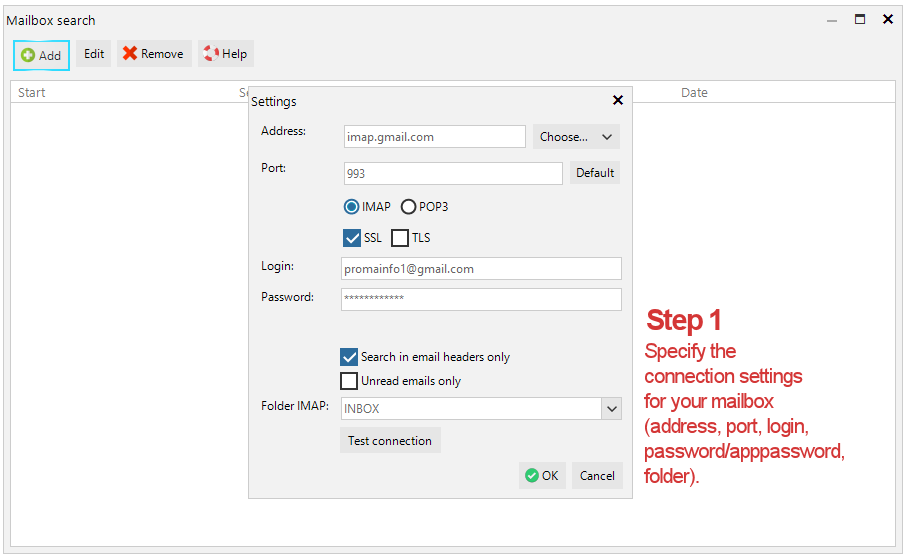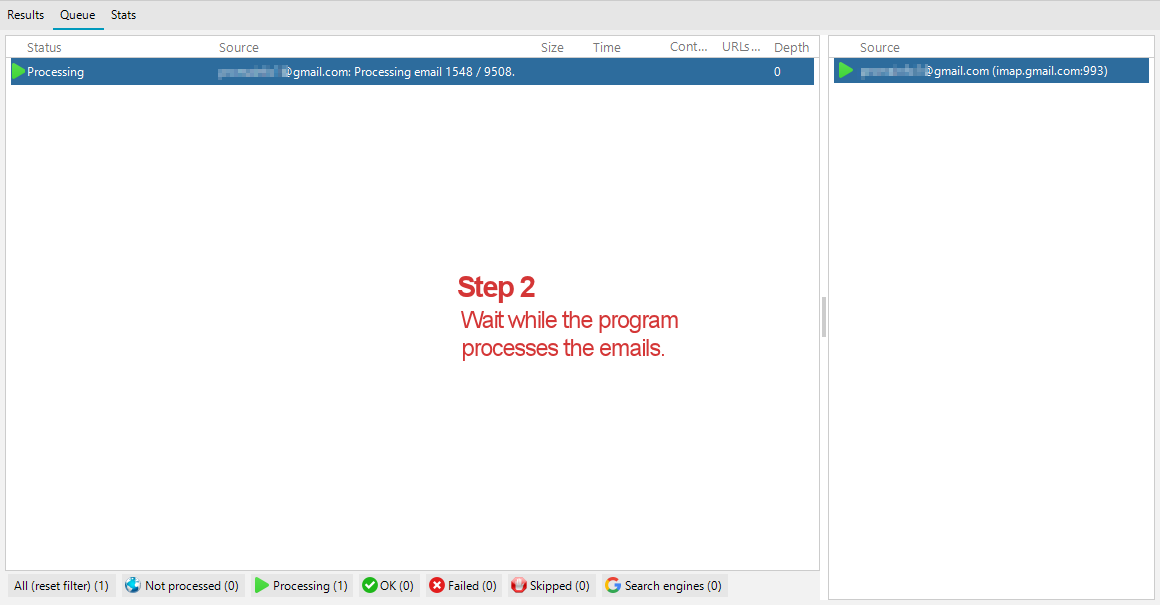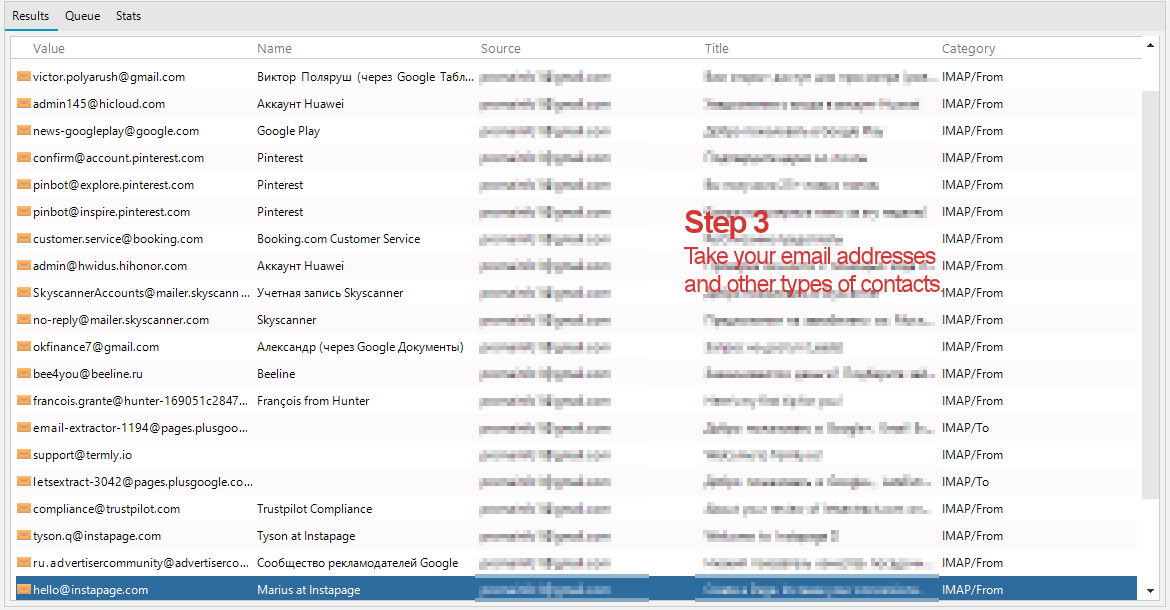What is Gmail Extractor?
Gmail Extractor is a powerful software tool designed to extract email addresses, phone numbers, and URLs from emails in various mailboxes.
How does Gmail Extractor work?
Program operates by connecting to email accounts via POP3 or IMAP protocols and scanning emails to extract specific data fields.
Is Gmail Extractor compatible with all email services?
Yes, our utility supports a wide range of email services, including Gmail, Outlook, mail.com, Yahoo Mail, and many more.
Can I extract email addresses from specific email fields using Gmail Extractor?
Absolutely! Our tool allows you to extract email addresses from fields like To, From, Cc, Subject, and the email body.
How are the extracted email addresses and phone numbers saved?
The extracted data is conveniently saved in CSV or Microsoft Excel formats, making it easy to manage and organize.
Is Gmail Extractor user-friendly?
Yes, software features a user-friendly interface that ensures ease of use and efficient data extraction.
Can Gmail Extractor extract email addresses in bulk?
Yes, our application is capable of extracting email addresses and phone numbers from a large number of emails in a single operation.
Is Gmail Extractor a secure tool for extracting email data?
Yes, our program prioritizes data security and ensures that all information extracted is handled with confidentiality and privacy.
Can I customize the extraction settings in Gmail Extractor?
Absolutely! Application offers customization options to tailor the extraction process according to your specific requirements.
Can Gmail Extractor be used for business purposes?
Yes, ScrapMaster POP3/IMAP Extractor is a valuable tool for businesses looking to extract contact information from emails for marketing, customer engagement, and data management purposes.